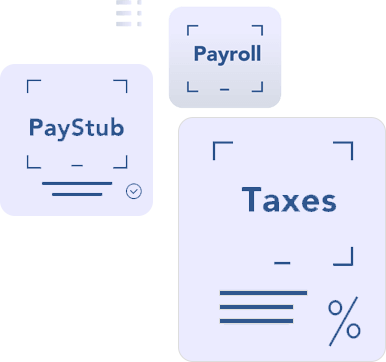How to guide to do payroll, tax deposits and filings on your own
- Updated on Feb 08, 2023 - 11:00 AM by 123PayStubs TeamRunning payroll for any business can seem like a daunting task. There are many rules and regulations as well as the possibility of IRS penalties looming over you. This makes outsourcing your payroll sound like a great idea.
However, the high cost of payroll service providers and their lack of flexibility may be holding you back from signing up.
The question businesses should be asking themselves is this—
Do we have the time to run our payroll and how complicated is it?
Running payroll may not be rocket science, but there is more to it than just paying wages to your employees.
Let's say, you are the owner of a small business with fewer than 10 employees. Do you know what it takes to maintain payroll tax compliance?
Let’s break it down further.
- How do you consider the employee’s Form W-4 withholding declaration?
- How much should you withhold for Income Tax, Social Security, and Medicare from your employees’ paycheck?
- Where and when do you pay these withheld taxes?
- What tax forms should you be filing for payroll tax reporting?
- What are the filing deadlines?
- What are your obligations toward your employees and contractors?
Questions such as these make payroll processing sound complicated, and that’s when businesses look for payroll software solutions. But do they really need one?
What should you be looking for?
Look for a solution that facilitates the Do-It-Yourself (DIY) approach. Before we get to the DIY discussion, do you know what needs to be done?
Paying your employees/contractors is only a fraction of your responsibility as an employer. Where should you start? How do agencies account for the payroll taxes that are withheld from your employees’ paychecks? How do the IRS and state agencies reconcile this information?
Using the services of payroll software is a one-way option but small businesses may not be able to afford one. Now we know that it is the employer’s responsibility to withhold payroll taxes from the employee’s paycheck during payroll, deposit the payments to the agencies, and file payroll reports as per the guidelines.
What if you missed a deadline? You will end up paying a penalty for late payment or incorrect filing.
There is so much to keep track of, and businesses should probably be looking at a Payroll Tax Calendar so that they don't miss deadlines and fail to be Payroll Tax compliant.
As a business owner, when thinking about doing your own payroll, consider these questions:
- Do you know the things to set up for payroll tax reporting and filing?
- Are you familiar with payroll taxes to be withheld from the employees’ paycheck?
- What information to collect from new hires to process payroll?
- Are you equipped with tools to generate pay stubs for employees?
- What are the deadlines to pay the payroll taxes withheld?
- Where and how do you make the payroll tax deposits?
- Do you know IRS authorized providers who can assist in e-filing payroll tax forms?
Now for the good news!
With proper guidance and step-by-step instructions, we believe that businesses can successfully adopt the “do-it-yourself” method of payroll.
That's precisely what this article is about. We broadly discuss the following topics:
Getting Started
Before you prepare to run a payroll, here is a guide to help you get started with tax reporting and filing purposes:
1. Apply for Employer Identification Number (EIN)
Fill out Form SS-4, the application for Employer Identification Number, provided by the U.S. Internal Revenue Service.
2. Register with the IRS payment of Payroll Taxes
Sign up to use the Electronic Federal Tax Payment System (EFTPS) to make payroll tax deposits withheld from employee pay.
3. Register with Your State
Register as an employer with the State’s Department of Revenue. Check on the schedule for how and when your state wants you to pay and report the state income tax withheld from employee pay. Also, learn about your state’s unemployment and workers' compensation policies.
4. Register with Your State for New Hires
Doing this helps employers file the report with the State on new hires. The purpose is to track people who owe money for child support and other collectible debts so that these can be withheld as garnishments from their paycheck.
5. Sign up for Federal Unemployment Insurance
Employers have to pay unemployment insurance taxes so that workers who lose their jobs can claim unemployment benefits.
6. Sign up for Your State’s Unemployment Insurance
Some states mandate the employer to pay state unemployment taxes in addition to the federal unemployment taxes (FUTA). If your state requires this, register with your state’s labor department to pay into the fund that pays workers who lose their jobs.
7. Worker’s Compensation Insurance Benefit
Sign up with your state’s worker’s compensation agency to provide benefits to employees who are injured on the job or become ill. The employer has to pay into the fund.
8. Payroll Bank Account Setup
Open an account exclusively for payroll purposes. Using this account, pay employees and make payroll tax deposits. Make sure the necessary authorization for funds withdrawal.
Employee Hiring
Few things you need new hires to complete to comply with federal and state laws:
1. Verify Employment Eligibility
All new employees you hire must be eligible to work in the United States. A copy of their Form I-9 verifies this eligibility. If the state mandates E-verifying their eligibility, you will need to enroll in the E-Verify system.
2. Income Tax Withholding
All new employees you hire must fill out Form W-4 for income tax withholding calculations from their paychecks. Other employees can also fill out Form W-4 when there is a change to their marital status, an addition of a child to the family, or if they want to make changes to their withholdings.
3. Taxpayer Identification Number
If you are engaging contractors, you are required to file an information return at the end of the year with the IRS to report the payments made to contractors. Have them fill out Form W-9 to confirm the person's name, address, and taxpayer identification number.
4. Direct Deposit Account
You can pay employee wages by issuing a Check or Direct Deposit to their bank account. Get the information such as bank account number and routing number along with their authorization to make direct deposits to employees’ bank accounts.
Pay Schedule
After hiring employees, you’ll have to decide the pay schedule on which you’re going to pay them regularly. There are multiple pay schedules such as weekly, semi-weekly, semi-monthly, monthly, etc., followed by different organizations. You can choose a pay schedule and based on the schedule, pay period and payday for employees can be determined.
Generating Paystubs for Employees
There are solutions out there that help small businesses generate pay stubs without even having to worry about what Federal and State taxes to withhold. As long as you have the information about employees’ withholdings and wages, pay stubs can be easily generated and emailed to your employees.
Now, what should you look for in a paystub generator?
The ability to generate a paystub based on the information that you enter is a great feature to have, but it is not the only key feature that you should look for. You need a solution that helps you with the payroll taxes and reporting.
In addition to creating paystubs, the solution you choose must also be able to do the following:
- Provide accrual numbers on Withholdings and FICA taxes to pay taxes based on the payment schedule.
- Provide accrual numbers on FUTA and SUTA taxes to make payments.
- Provide accrual numbers on State & Local withholdings.
- Send reminders on payments due.
- Send reminders on filings due.
- Allow corrections to be pay stubs generated.
Check out 123PayStubs, the leader in paystub generator, to create pay stubs for employees and contractors.
Here’s what 123PayStubs brings to the table:
- Generate pay stubs and have it emailed to your employees and contractors.
- Avoid penalties from the IRS and State agencies on late payments and incorrect filings, with their reminder services.
- The reminders provide step-by-step instructions on what you need to do next.
- With the information used to create pay stubs, 123PayStubs will facilitate the payroll tax filing from within the product.
Here’s what you need to generate pay stubs in 123PayStubs:
- Pay period
- Wage rate and hours worked
- Form W-4 withholding details
- Location for state & local withholding and tax calculation
- Deductions to Healthcare Plans, Retirement Plans, if any
- Reimbursements, if any
Pay stubs generated in PDF format are made available for quick downloads with the option to email them to the employees automatically. You can also have your employees access their pay stubs through a secure portal.
Pay Your Employees
While you email the pay stubs to employees directly from 123PayStubs, you also need to pay them their wages. Write paychecks and hand them over to the employees. If the employee is set up for a direct deposit, initiate the payment to their bank account.
Employer’s Obligations After Pay Run
At the end of every payroll, an employer has to deposit the payroll taxes that were withheld during payroll. Payroll tax deposits to the IRS could be either semi-weekly or monthly based on the communication received from the IRS.
One of the challenges faced by small businesses is to calculate the payroll taxes withheld for each payroll and tax deposits to make. Missing deposit deadlines does result in penalties. Having a reminder to let you know what to do next is the best way to avoid any payroll mishaps when you are learning the process.
Here’s where 123PayStubs can help. If you use their services to generate pay stubs, their reminder service will guide on what you need to do next and facilitates on how it can be done from within their solution wherever applicable.
For instance, an employer needs to get totals of the employee's Gross Pay, Federal & State Withholdings, FICA taxes, etc. for payroll tax deposits and payroll reporting. These are automatically calculated based on the information in the pay stubs generated in 123PayStubs.
Deposit Payroll Taxes
Payroll taxes comprise of the following:
- Amounts withheld from employee pay for federal and state income taxes.
- Amounts deducted from employee pay for Social Security and Medicare taxes.
- Amounts owed by the employer for Social Security and Medicare taxes.
A business can use either a monthly or semi-weekly deposit schedule, based on their total tax liability. If the business follows the monthly deposit schedule, deposit employment taxes on payments made during a month by the 15th day of the following month.
Semi-weekly depositors must deposit employment taxes for payments made on Wednesday, Thursday, and/or Friday by the following Wednesday. If payments are made on Saturday, Sunday, Monday, and/or Tuesday, deposit taxes by the following Friday.
Here’s what you can do
If you use the services of 123PayStubs to generate pay stubs, the data will be automatically pulled up from the pay stubs created there. You only need to verify and follow the instructions on making the payroll tax deposits. It's that easy!
Employer’s Obligations After End of Quarter
At the end of each quarter, an employer has to:
- Deposit Unemployment taxes (FUTA and SUTA)
- File Form 941, Employer's Quarterly Federal Tax Return, if applicable
Unemployment Taxes - FUTA
There are two components to unemployment taxes—one at the federal level (FUTA) and the other at the State (SUTA).
Payment of Federal Unemployment Tax Act (FUTA) taxes is due by the end of the month following a quarter. If FUTA tax exceeds $500 in any quarter, you must deposit the tax by the last day of the month after the quarter. If during any quarter, the FUTA tax is $500 or less, you do not have to deposit the tax. Carryover the undeposited tax to the next quarter and add it to that quarter's FUTA tax to determine if it exceeds $500.
If the fourth quarter FUTA liability, plus any undeposited FUTA tax from a previous quarter is $500 or less, you must deposit the entire amount of the tax by January 31. Alternatively, you can also pay the tax with your Form 940 filed by January 31.
Unemployment Taxes - SUTA
The State Unemployment Tax Act (SUTA) liability is calculated based on the SUTA rate assigned to your business. Each state has its methods, rules, and rating systems for how they assign a SUTA rate to your business.
Multiply the percentage of SUTA tax by the employee's gross wages to calculate the liability. For example, if your SUTA rate is 5.4 percent, and the employee's wages are $1,000, your SUTA tax for that employee is 5.4 percent of $1,000 or $54.00.
Most states require that you pay SUTA every quarter of the calendar year.
Payroll Tax Reporting
Employers must use either Form 941 or Form 944 to report wage and tax information to the IRS. The IRS decides which form you must use to report. Small businesses with an annual liability of $1,000 or less for Social Security, Medicare, and federal income taxes usually file Form 944. But you can always request IRS on the form you wish to file if you meet the requirements.
Below are the quarterly filing deadlines for Form 941:
- First Quarter (January to March): April 30th
- Second Quarter (April to June): July 31st
- Third Quarter (July to September): October 31st
- Fourth Quarter (October to December): January 31st
If you timely deposited all taxes when due, you have 10 additional calendar days to file the return.
Here’s what you can do
You can file Form 941 electronically from within 123PayStubs if you use their services to generate pay stubs. The information for filing Form 941 will be automatically pulled up based on the pay stubs you generate with them. You only need to verify the data and electronically file the return to the IRS.
Employer’s Obligations after End of Year
At the end of the year, an employer has to:
- File Form 941, Employer's Quarterly Federal Tax Return for Quarter 4 (OR) File Form 944, Employer's Annual Federal Tax Return
- File Form 940, Employer's Annual Federal Unemployment Tax Act (FUTA)
- File Form W-2, Wage, and Tax Statement on the payments made to employees during the year.
- File Form 1099-NEC, NonEmployee Compensation on the payments made to contractors during the year.
Payroll Tax Reporting
Based on the businesses’ annual liability, the IRS decides if Form 941 or Form 944 is to be filed to report wage and tax information. Businesses with an annual liability of $1,000 or less for Social Security, Medicare, and federal income taxes usually file Form 944.
Unemployment Tax (FUTA) Reporting
If your business is not exempt from unemployment taxes, you must file Form 940, Employer's Annual Federal Unemployment Tax Act (FUTA) to report annual unemployment tax liability and amounts paid on this liability during the year.
The due date for filing Form 940 is January 31. However, if you deposited all FUTA tax when due, you get ten additional days until February 10 to file.
If state unemployment taxes are applicable, you must follow the procedure of your state to complete the process.
Information Tax Reporting
Below are the information returns employers must file at the end of the year. You will be able to electronically file these information returns from within 123PayStubs if their services are used to generate pay stubs.
- File Form W-2, Wage, and Tax Statement on the payments made to employees during the year.
- File Form 1099-NEC, NonEmployee Compensation on the payments made to contractors during the year.
Employers must complete Form W-2 and file them either electronically or by mail with the Social Security Administration (SSA). A copy of Form W-2 must be furnished to the employees by January 31, showing the wages paid and taxes withheld for the year.
File Form 1099-NEC (NonEmployee Compensation) only if payments of at least $600 or more for the year are made to contractors. You can file them either electronically or by mail with the IRS.
A copy of Form 1099-NEC must be furnished to the contractors by January 31, showing the nonemployee compensation paid for the year.
Here’s what you can do
You can file all the above year-end reporting forms electronically from within 123PayStubs if you use their services to generate pay stubs. The information for filing these forms will be automatically pulled up based on the pay stubs you generate with them. You only need to verify the data and electronically file the return to the IRS.
Still, need a Payroll Software?
Not anymore, if you use the services of 123PayStubs to generate pay stubs for your employees and contractors. With timely reminders from 123PayStubs, you don't miss out on the payments of payroll taxes or on the filing of payroll tax forms.
Being an IRS authorized e-service provider, you can use their services to file the payroll tax forms applicable to your business.
Finally, to be payroll tax compliant with the Do It Yourself (DIY) approach is not hard as you would have imagined.
Still have questions about our online paystub generator?
Reach out our customer support team by chat or email for any questions that you may have regarding our paystub generator.