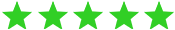Pricing Includes |
|
|---|---|
|
|
|
|
|
|
|
|
|
|
|
|
|
|
|
|
Add-ons Available |
|
|---|---|
Advanced Federal & State WithholdingsEmployee withholdings based on both 2020 and 2019 Form W-4. |
$1.00/ pay stub |
Add Additional Earnings & DeductionsAdd tips, overtime, commissions, bonuses, etc for employees. |
$2.00/ pay stub |
Deposit SlipAttach a deposit slip to the employee/contractor’s pay stub for their reference. |
$1.00/ pay stub |
Time-off PolicyAdd applicable time-off policies such as sick, paid, and vacation time off for the employees. |
$1.00/ pay stub |
Tax Filings
E-file Form 941, 940, W-2, 1099-NEC, and 1099-MISC with the IRS and distribute recipient copies right from the application. Also, you will get the summary forms W-3 and 1096 for record-keeping purposes.
Form W-2 |
Form 1099-NEC |
Form 1099-MISC |
|
|---|---|---|---|
| E-Filing Fee | $3.99/ form | $3.99/ form | $3.99/ form |
| Postal Mailing (Optional) | $1.50/ form | $1.50/ form | $1.50/ form |
| Summary Form | Form W-3 for FREE | Form 1096 for FREE | Form 1096 for FREE |
| Features |
Email and Print Forms
Postal Mail Employee Copies
In-app Audit Check
Get Summary Forms for Free
|
||
Form 941 |
|||
|---|---|---|---|
| E-Filing Fee | $5.99/ form | ||
| Features |
Includes Schedule-B, 8453-EMP, & 941-V
Instant Filing Status
Inbuilt-error check
Email or Print Forms
|
||
Form 941-X |
|||
|---|---|---|---|
| Service Fee | $1.99/ form | ||
| Features |
Email or Print Forms
Inbuilt-error check
|
||
Form 940 |
|||
|---|---|---|---|
| E-Filing Fee | $3.99/ form | ||
| Features |
Includes Schedule-A, 8453-EMP, & 940-V
Instant Filing Status
Inbuilt-error check
Email or Print Forms
|
||
Customer Testimonials
Generate Paystubs Using our Android or iOS or Galaxy store App
Generate paystubs instantly by using our paystub generator app. It's simple, easy and accurate.
Frequently Asked Questions
How do I make a payment to create a paystub?
You can make your payments through your credit or debit cards. You can even save your details for future orders to simplify the payment process. We assure you that we don’t save your card details and it’s completely safe when you use 123PayStubs to create your paystubs.
Can I create a paystub for free?
Yes, you can create your first paystub for free. You will pay only $3.99 for each additional paystub that you create with 123PayStubs. It is the lowest price available in the market.
How can I make corrections on the paystub?
You can make unlimited corrections prior to completing your order. If you have completed your order, and then find an error on your paystub, please contact our support team for further assistance. They would help you to correct the mistakes on the completed order.
Will I receive a refund? If so, when?
Yes, we provide refunds for the following cases:
- If it’s 24 hours since you created a pay stub and you didn’t receive an email of it.
- You made some corrections and didn’t receive an email within 24 hours.
- You created a pay stub twice and paid twice for it.
If I place an order with postal mailing in 123PayStubs, when will my mailings go out?
Generally, after the order is placed with postal mailing in 123PayStubs, the mailings are scheduled to go out the next business day. In the last week of January, when the deadline to mail out copies nears, multiple mailings are scheduled for the same day. We’ll make sure your recipients receive the copies within the deadline if filed before the deadline.
Still have questions about our online paystub generator?
Reach out our customer support team by chat or email for any questions that you may have regarding our paystub generator.