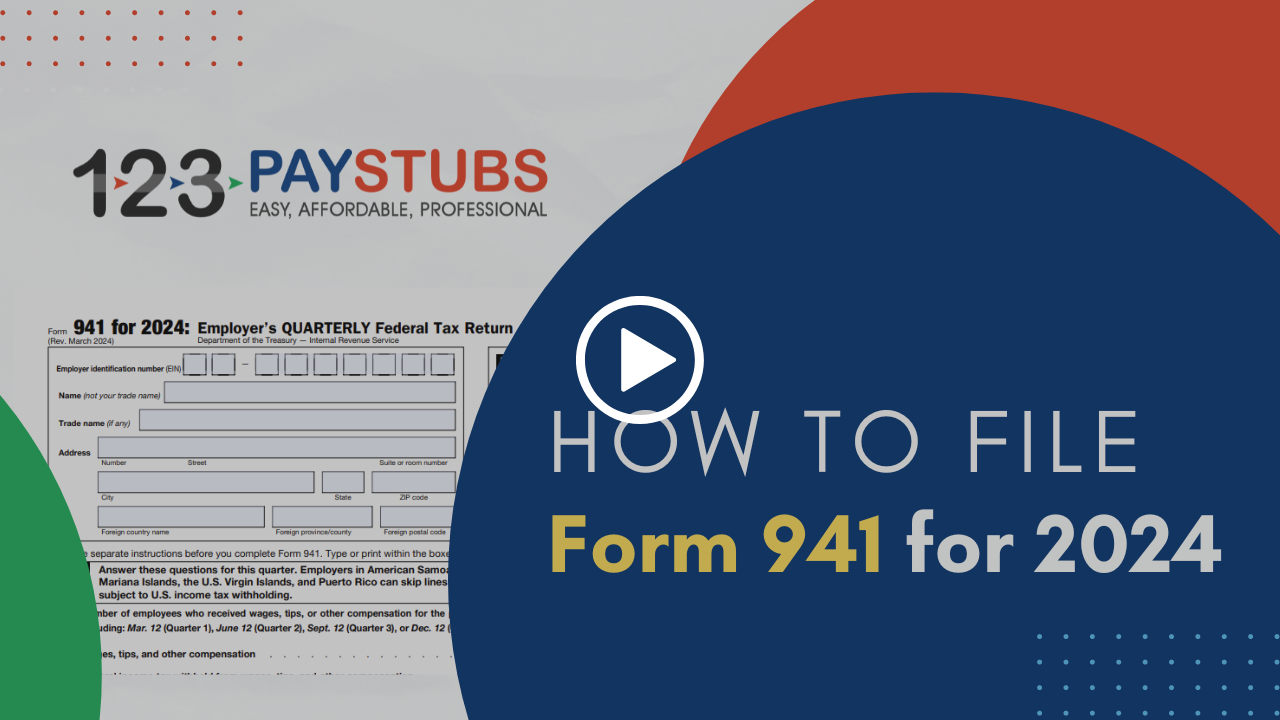Why Should You E-file Form 941?
There are many advantages to choose electronic filing over paper filing, and we've mentioned some important ones here. When you choose to e-file Form 941 with us, you'll get the most-compelling features listed below.

IRS-Authorized 941 E-file Provider

Easy-to-use Dashboard

Instant IRS Filing Status

Lowest Price in the industry

Accurate Calculations

Built-in Error Check

Review Form Summary

Make Corrections before filings

Download & Print Forms
How to E-file Form 941 for 2024?
Step 1: Enter Form 941 Information
- Choose the quarter and fill basic information such as Business Name, EIN, and Company address.
- Enter the employee count, wages, and taxes withheld.
- Enter the schedule deposit and tax liability for the quarter.
- Complete 941 Schedule B and Form 8974 if required
Step 2: Sign Form 941
To complete Form 941, you'll have to sign Form 941 using Form 8453-EMP or 94x Online Signature PIN.
If you have an online signature PIN, you can continue to file the form by entering the 5-digit PIN, else you can use
Form 8453-EMP to sign and approve your Form 941.
Step 3: Pay Balance Due (If any)
If you've any balance due that needs to be paid to the IRS, you can do so by using our application. Payment modes include EFW, EFTPS, and check or money order. Simply choose the IRS payment option and pay your balance due.
In case you wish to pay using EFTPS, you'll have to pay the balance due before the deadline.
If you opt to pay through check or money order, you'll have to mail Form 941-V to the IRS. You can download Form 941-V, once you e-file Form 941 with the IRS.
Step 4: Review & Transmit to the IRS
Review your form for any mistakes or typos before transmitting it to the IRS. Our in-built audit check will make sure your return is error-free to be filed with the IRS.
If everything looks fine, you can transmit the return to the IRS.
Frequently Asked Questions on Form 941
What is Form 941?
Employers has to file Form 941 to Report income taxes, social security tax, or Medicare tax withheld from employee's paychecks and Pay the employer's portion of social security or Medicare tax.
When is the deadline to file Form 941 for 2024?
Form 941 for 2024 must be filed with the IRS before the 941 deadline
- April 30, 2024, for Quarter 1
- July 31, 2024, for Quarter 2
- October 31, 2024, for Quarter 3
- January 31, 2025, for Quarter 4
What is the penalty for late filing of Form 941?
If you miss filing your Form 941 before the deadline,
- Initially, you may incur a penalty of 5% of the total tax amount due
- You'll be penalized an additional 5% each month up to 5 months
- The IRS also charges a 0.5% tax of the unpaid tax amount if you pay the taxes late. The IRS might waive the late filing penalties if you have a valid reason for filing late.
Where do I mail Form 941?
Usually the 941 mailing address depends on whether you are including a payment or not with your Form 941. The following table has the list of mailing addresses for which the Form 941 has to be sent.
| If you’re in . . . | Return without payment | Return with payment |
|---|---|---|
| Connecticut, Delaware, District of Columbia, Florida, Georgia, Illinois, Indiana, Kentucky, Maine, Maryland, Massachusetts, Michigan, New Hampshire, New Jersey, New York, North Carolina, Ohio, Pennsylvania, Rhode Island, South Carolina, Tennessee, Vermont, Virginia, West Virginia, Wisconsin. | Department of the Treasury Internal Revenue Service Kansas City, MO 64999-0005 | Department of the Treasury Internal Revenue Service PO Box 806532 Cincinnati, OH 45280-6532 |
| Alabama, Alaska, Arizona, Arkansas, California, Colorado, Florida, Hawaii, Idaho, Iowa, Kansas, Louisiana, Minnesota, Mississippi, Missouri, Montana, Nebraska, Nevada, New Mexico, North Dakota, Oklahoma, Oregon, South Dakota, Texas, Utah, Washington, Wyoming. | Department of the Treasury Internal Revenue Service Ogden, UT 84201-0005 | Department of the Treasury Internal Revenue Service P.O. Box 932100 Louisville, KY 40293-2100 |
| No legal residence or principal place of business in any state | Internal Revenue Service P.O. Box 409101 Ogden, UT 84409 | Internal Revenue Service P.O. Box 932100 Louisville, KY 40293-2100 |
| Special filing address for exempt organizations; federal, state, and local governmental entities; and Indian tribal governmental entities, regardless of location | Department of the Treasury Internal Revenue Service Ogden, UT 84201-0005 | Internal Revenue Service P.O. Box 932100 Louisville, KY 40293-2100 |
What is Form 941 Worksheet?
Worksheet are to help employers calculate their tax credits accurately and then claim it on their tax return, Nonrefundable and refundable portion of credit for qualified sick and family leave wages, Nonrefundable and refundable portion of employee retention credit.
- Worksheet 1 - This worksheet is used to calculate the refundable and non refundable portions paid sick and family leave wages.
- Worksheet 2 - This worksheet is used to calculate the refundable and nonrefundable portions of Employee Retention Credit for the wages paid between March 31, 2021, and July 1, 2021.
- Worksheet 3 - This worksheet is used to calculate the credits on sick and family leave wages paid for the leave taken after March 31, 2021.
- Worksheet 4 - This worksheet is used to calculate the Employee Retention Credit for qualified wages paid after June 30, 2021
- Worksheet 5 - This worksheet is used to calculate the COBRA Premium Assistance Credit.
What is Form 941 Schedule B ?
All employers that are semi-weekly depositors are required to attach Schedule B to their Form 941 each quarter. This provides a summary of the business’s tax liability for each day of the quarter. When completing Form 941 Schedule B, employers are required to enter the total liability for each month and the grand total for the quarter.
The IRS uses the following to determine that an employer is a semi-weekly depositor:
- The employer reported more than $50,000 in employment taxes during the past calendar year (lookback period).
- The employer accrued a tax liability of $100,000 on any given day during a
calendar year.
Still have questions about our online paystub generator?
Reach out our customer support team by chat or email for any questions that you may have regarding our paystub generator.